Support Apps
About Parallel Space
Parallel Space is a top-rated dual app for Android that lets you clone apps and run multiple accounts on one device. Enjoy parallel accounts for social media, games, and more with this app cloner. Boost productivity with dual space features, keeping work and personal profiles separate. Lightweight and secure, it supports multi- account login without a second phone. Download Parallel Space, the best dual app cloner, for parallel running apps and seamless multi-tasking. Try the ultimate app twin tool today!
Maximize Gaming with Parallel Space
Elevate your gameplay using Parallel Space’s dual app feature! Run multiple game accountssimultaneously, switch seamlessly, and enjoy isolated environments for privacy. Perfect for mobile gamers seeking enhanced productivity and app cloning. Boost performance with optimized resources—no lag, no hassle.

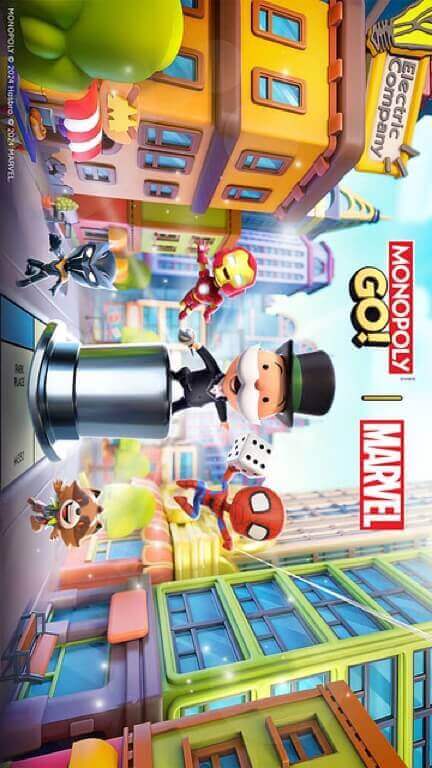





App Cloner- Master Multi-Account on One Phone
Need dual messaging apps on one phone? Use Parallel Space to clone WhatsApp, dual open Facebook, and run multiple accounts securely. Enjoy parallel chat with separate profiles for work & personal use. Lightweight, fast, and private—this app cloner supports dual login without root. Get the best dual app for Android today! Double accounts, seamless multi-tasking—all in one Parallel Space.
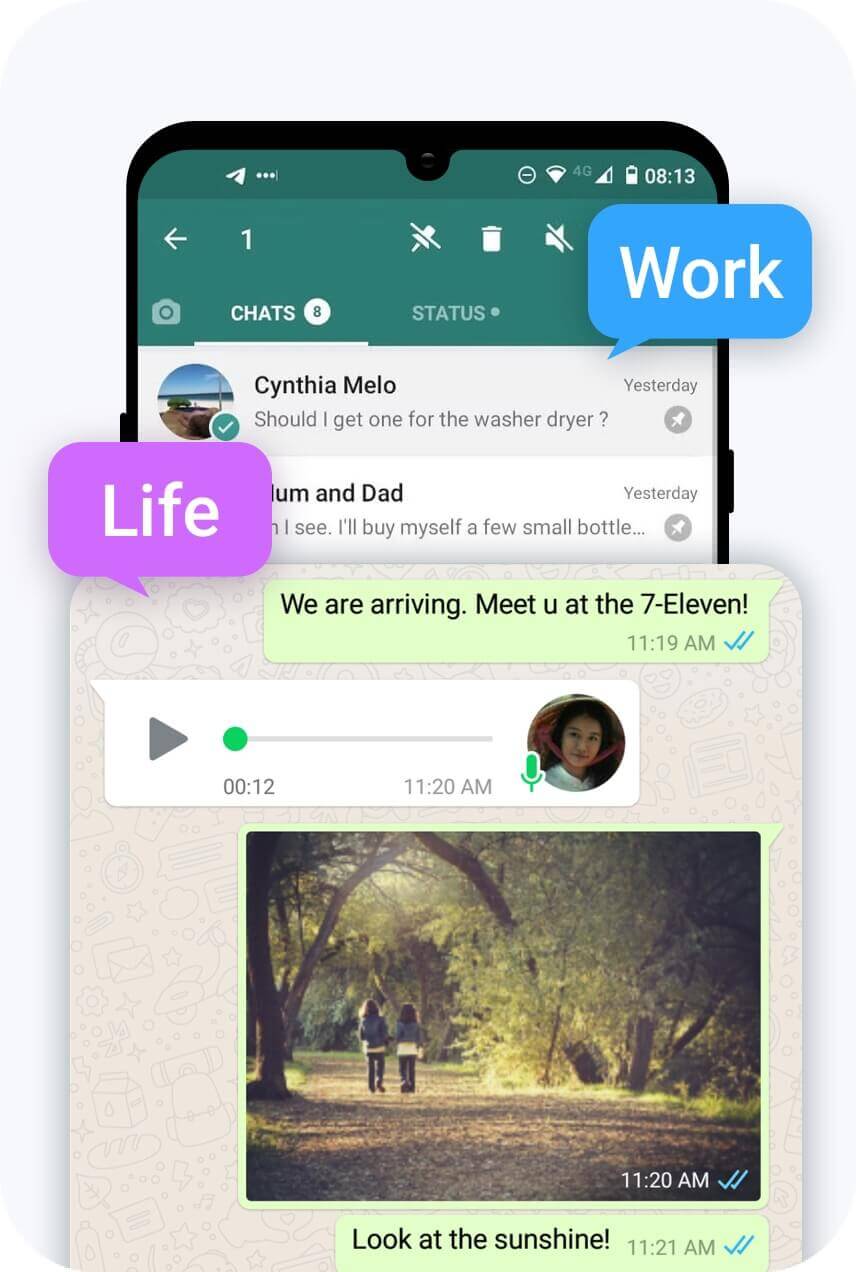
Balance Your Work and Life
Tired of logging in/out of dual social accounts? Parallel Space lets you clone Facebook, Instagram, LinkedIn and run parallel accounts simultaneously. Keep work & personal profiles isolated, switch seamlessly between them, and enjoy secure logins without bans. Perfect for influencers, freelancers, or anyone needing multiple accounts. Lightweight, no root needed – sync notifications effortlessly!
How to Use Parallel Space?
The perfect solution for dual or even unlimited app opening.
Download and install the dual-open app on Google Play or officlal website.
Enter the Parallel Space and click the “Add Application” button.
Now you can open and manage several apps at once with a single click.





FAQs
Can Parallel Space support multiple accounts, such as a third WhatsApp account?
Of course.We support multiple accounts to be online at the same time at present. The free version support two accounts, the paid version support multiple apps simultenously.
Why does Parallel Space consume so much battery sometimes?
The Google Play service framework will be running in the background for the first time you add the Google account and this can lead to a temporary battery draining problem. This drainage won’t reappear after that, but if there are any other events leading to battery draining please contact us.
How can I delete the app added in Parallel Space?
Long press the app you’d like to delete and then drag it the deleting area at the bottom. Please note that the usage data in the app will be lost and can’t be retrieved after being deleted.
Does Parallel Space reinstall an app?
Nope, we run and store the app in a virtualization engine.
Why does Parallel Space apply for so many permissions?
Parallel Space needs to applies for the basic permissions to keep the apps added in Parallel Space functioning well.
Will Parallel Space slow down my device?
While using Parallel Space might slightly increase resource usage, it is optimized to ensure minimal impact on performance. Many users report smooth operation without significant slowdowns.
Can I customize the appearance of Parallel Space?
Yes, Parallel Space allows you to customize the theme and appearance. You can change backgrounds and icons to make your app experience unique and enjoyable.
Download Parallel Space for Free on Android
Parallel Space allows users to create multiple accounts for apps on one device. Clone apps easily, switch accounts, and enhance your experience with privacy and convenience. Download now!













































