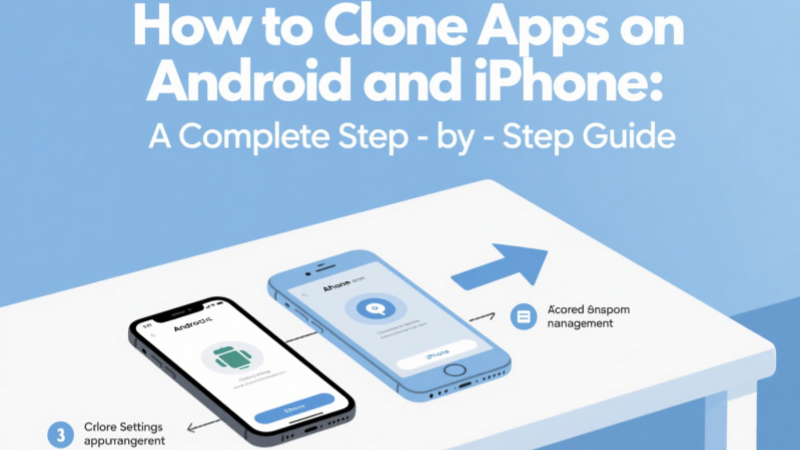
In today’s digital life, “how to clone app” has become a hot topic for many mobile phone users. Whether you want to log in to two WeChat/WhatsApp accounts on one phone, or want to create an app copy for privacy, testing, or multi-account management, learning how to clone apps can greatly improve your efficiency.
This article will fully answer your questions about “how to clone apps on Android”, “how to clone an app on iPhone”, “how to find clone app”, etc., and recommend a powerful and compatible cloning app tool – Parallel Space.
What is a Clone App? Why Clone an App?
Clone app, as the name suggests, is to copy an installed application on the same device to make it an independently running copy that does not interfere with the other. The cloned app can log in to another account separately, have independent data, and even hide usage traces.
Common usage scenarios include:
- Log in to multiple social accounts on one phone (such as two WeChat accounts, two WhatsApp accounts)
- Separately manage work accounts and personal accounts
- Test settings or functions without affecting the main application
- Improve privacy, such as hiding social activities
- Create multiple game accounts and achieve dual opening and hanging
How to Clone Apps on Android?
Method 1: Use the system’s built-in “dual opening” function (some brands)
Many Android brands have built-in “dual opening” functions, especially in brands such as Samsung, Huawei, Xiaomi, OPPO, and vivo.
Samsung example (keywords: dual app Samsung / Samsung dual messenger apps):
- Open the phone [Settings]
- Click [Advanced features]
- Find and select [Dual Messenger]
- The system will automatically detect social applications that can be dual-opened (such as WeChat, Messenger, WhatsApp)
- Turn on the “dual opening” switch of the corresponding application, and the system will generate a copy with a dual-opening icon
Note: This function usually only supports social applications, and may not be available for games or tool software.
Method 2: Use a third-party cloning tool – Recommended [Parallel Space]
If your device does not support dual-opening of the system, or you want to clone more types of applications (including games, shopping, tools, etc.), then using a third-party tool is the most direct and effective method.
How to Clone an App on iPhone?
Compared with the open Android system, the iOS (Apple) system has stricter restrictions on cloned apps. Currently, the App Store does not allow two versions of the same app to be installed. Therefore:
Normal users can try the following methods:
1. Use the enterprise version / TestFlight version
Some apps (such as WeChat) may provide test versions through TestFlight and use them in parallel with the main version. However, this method is unstable and has a validity period limit.
2. Use shortcut commands to disguise the entrance (not a real clone)
By setting shortcut icons, the entrances of applications for different purposes are disguised, but in fact the data and accounts are still shared.
3. Jailbreak and install third-party tools (not recommended)
Although some jailbreak tools can realize multiple app openings, the security risks are extremely high, and it is not recommended for ordinary users to try.
Summary:
For iPhone users, it is currently difficult to realize “how to clone apps on iPhone” due to system mechanisms. If you have a strong demand for multiple app openings, Android devices will be a more flexible choice.
Parallel Space: The Most Popular Application Cloning Solution
🌟 Why choose Parallel Space?
Parallel Space is a free cloning application tool with over 100 million downloads worldwide, which supports cloning and multiple opening of almost all mainstream Android applications. Its main advantages include:
- ✅ Supports multiple apps such as WeChat, WhatsApp, Telegram, Facebook, Instagram, LINE, etc.
- ✅ Game apps such as PUBG, Free Fire, Clash of Clans, etc.
- ✅ Provides a privacy protection function, which can hide cloned apps in the private space
- ✅ Friendly interface, simple operation, almost zero learning cost
Usage steps:
- Download [Parallel Space] from Google Play or App Store
- Select the app you want to clone (such as WeChat, Facebook, Instagram, etc.) after startup
- The system will automatically create a separate cloned version of the App
- You can add a shortcut to the cloned version of the desktop and use it like a normal app
Advanced tips:
- You can hide the cloned app through the “privacy mode” of Parallel Space to improve privacy
- Support notification management and permission control of cloned apps
How to find and manage cloned apps?
Although cloning apps are convenient, they may also confuse. To better manage dual-apps, you can try the following suggestions:
- 🧩 Use different icons or colors to identify cloned apps (Parallel Space supports)
- 🗂 Collect cloned apps in one folder
- 🔒 Enable password/fingerprint lock to protect cloned apps
- 📊 Regularly check the data usage and authorization of cloned apps
Precautions and risk tips for cloning apps
- ⚠️ Data isolation: cloned apps cannot access the main app data, and files and chat records are not shared
- ⚠️ System resource consumption: cloned apps will occupy additional memory and battery
- ⚠️ Login restriction issues: Some apps have the risk of being blocked for “multiple apps”, please use them with caution
- ⚠️ Privacy authorization: Please avoid authorizing too many sensitive permissions for cloned apps
Conclusion: Is it Worth Using Cloned Apps?
For users who want to improve social efficiency and separate life and work, mastering how to clone app is a very practical skill. Especially on Android systems, with the help of tools such as system dual-opening or Parallel Space, almost all dual-opening/multiple-opening needs can be met.
However, we should also pay attention to the following during use:
- Do not abuse multiple accounts
- Protect personal privacy
- Do not use the clone function to conduct illegal operations
Recommended reading:
A Complete Analysis of Clone App: A Must-Read Guide for Android Users to Clone Apps
If you also have experience using the clone app, please share your tips or problems in the comment section! Let’s explore more efficient and freer mobile usage methods together.
FAQ
1. What does it mean to clone an app on Android or iPhone?
Cloning an app means creating a duplicate of an existing app on your device, allowing you to use two separate accounts simultaneously — useful for apps like WhatsApp, Facebook, or Instagram.
2. Can I clone any app on my Android or iPhone?
On Android, many apps can be cloned using built-in features like Samsung Dual Messenger or third-party apps like Parallel Space. On the iPhone, cloning is more limited due to system restrictions, and only certain apps support multiple account logins.
3. Is it safe to use cloned apps created by tools like Parallel Space?
Generally, yes — if you’re using trusted and well-reviewed cloning apps like Parallel Space. However, cloned apps may have limited functionality or increased battery usage, so always review app permissions and update settings accordingly.
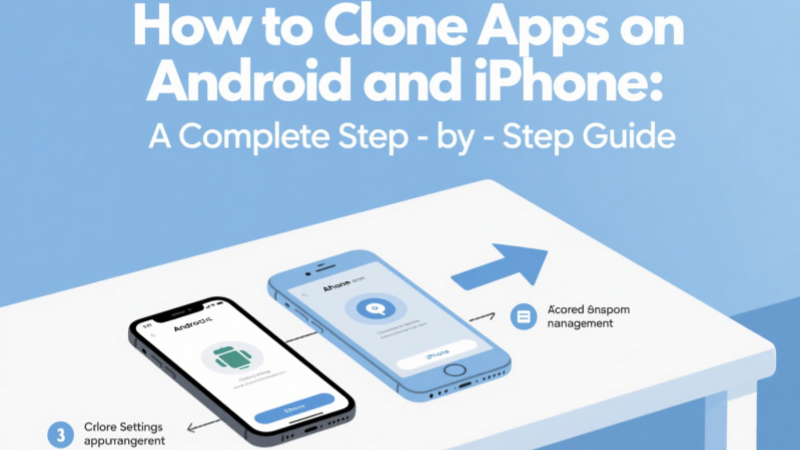 In today’s digital life, “how to clone app” has become a hot topic for many mobile phone users. Whether you want to log in to two WeChat/WhatsApp accounts on one phone, or want to create an app copy for privacy, testing, or multi-account management, learning how to clone apps can greatly improve your efficiency.
This article will fully answer your questions about “how to clone apps on Android”, “how to clone an app on iPhone”, “how to find clone app”, etc., and recommend a powerful and compatible cloning app tool – Parallel Space.
In today’s digital life, “how to clone app” has become a hot topic for many mobile phone users. Whether you want to log in to two WeChat/WhatsApp accounts on one phone, or want to create an app copy for privacy, testing, or multi-account management, learning how to clone apps can greatly improve your efficiency.
This article will fully answer your questions about “how to clone apps on Android”, “how to clone an app on iPhone”, “how to find clone app”, etc., and recommend a powerful and compatible cloning app tool – Parallel Space.



